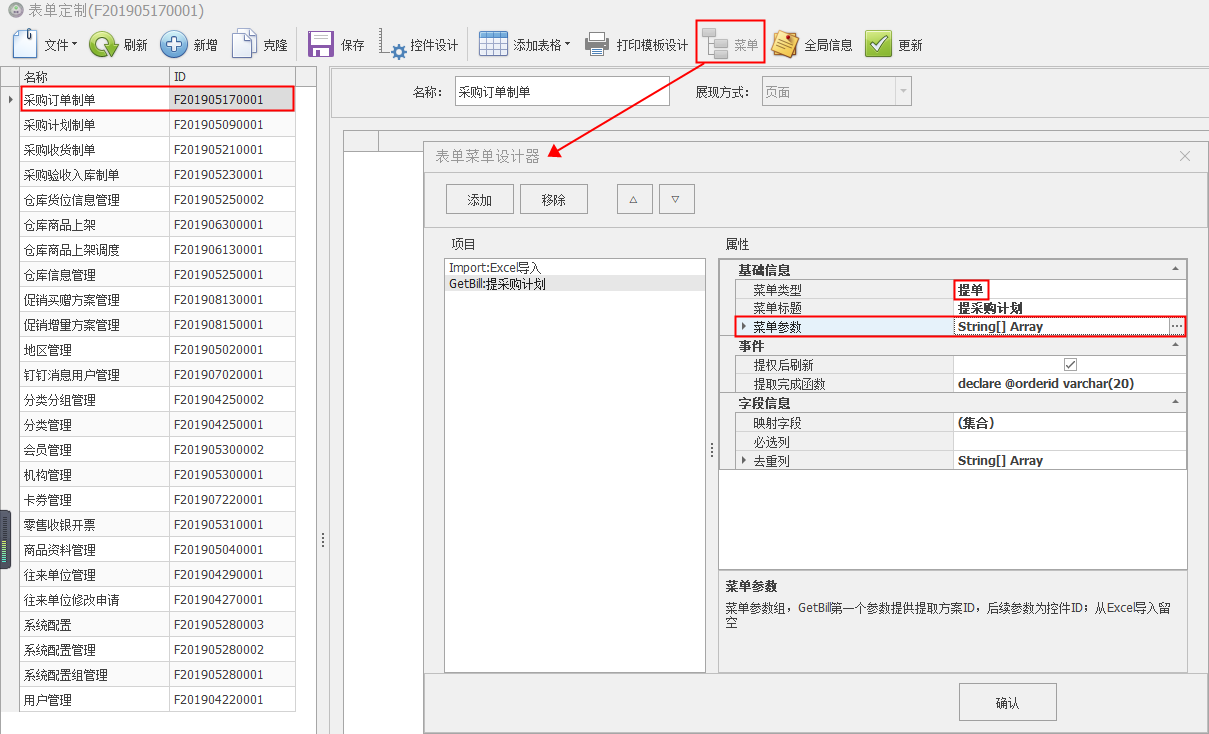2019/8/2 14:52:44
次
1、点击【超级管理】→点击【提单设计】。
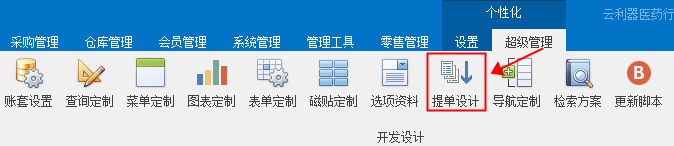
2、进入提单设计界面后点击【新增】。

3、输入名称(如:提取验收单)→选择数据源。
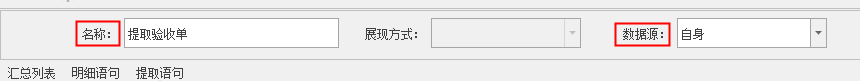
4、在汇总列表中输入SQL语句,如:
select acckId,tag,creatorId,priority,createDate,createTime from t_accept_check a where execDate is null and not exists (select 1 from t_lock_order b where b.orderId=a.acckId) and not exists (select 1 from t_put_rack c where c.acckId=a.acckId) order by priority desc
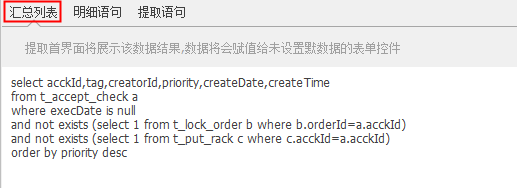
5、在明细语句中输入SQL语句,如:
select
b.wareid,
a.wareName,
a.specs,
b.batchNo,
b.manuDate,
b.expiry,
b.acckQty,
a.unit,
b.maxPackQty,
dbo.GetPackCount(b.acckQty,b.maxPackQty) as packCount,
dbo.GetBulkQty(b.acckQty,b.maxPackQty) as bulkQty,
dbo.f_get_className('100',a.funClassId,1,'-') as funClass,
dbo.f_get_className('101',a.drugFormId,0,'') as drugForm
from t_ware_info a with(nolock)
join t_accept_check_detail b on a.wareid=b.wareid
where b.acckId='{acckId}'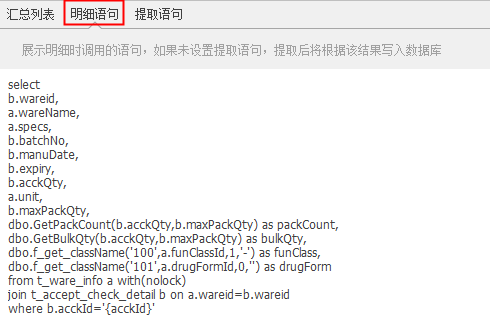
6、在提取语句中输入SQL语句,如:
exec p_put_create @acckId={acckId}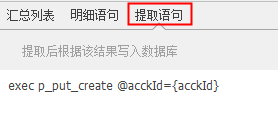
7、右侧栏点击【变量组】打开文本组编辑器(变量组)进行编辑。
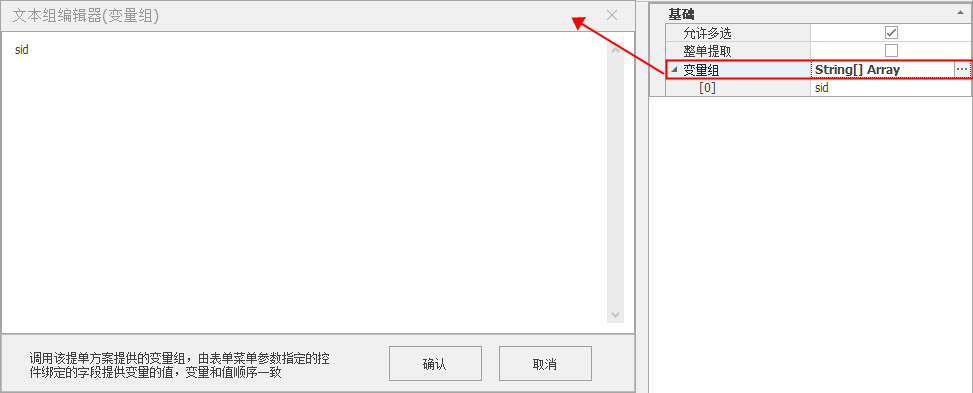
| 属性 | 示例 | 说明 |
| 允许多选 | 数据是否允许多选,多选将启用选择框模式 | |
| 整单提取 | 勾选此项将提供明细数据中的全部数据,若提供语句则该项无效 |
8、点击【保存】按钮→关闭本界面。

9、提单方案可在【表单定制】时被引用,不支持单独创建菜单。
详细请参考表单定制-创建表单的第5点。
双击打开一个方案(如:采购订单制单)→点击【菜单】打开【表单菜单设计器】。(提单方案可在此处被引用。)